How do I reset my Instance’s password?
When you create an Instance, you have the option to choose a password for your Instance. If you forget or lose the password, you can reset it using the Instance Management Panel.
Begin by going to the Instance Management Panel. Locate the Instance in question on the main Instance navigation page. Click the Instance’s name to view its details, then choose the Overview tab in the navigation bar and press “Change password.”
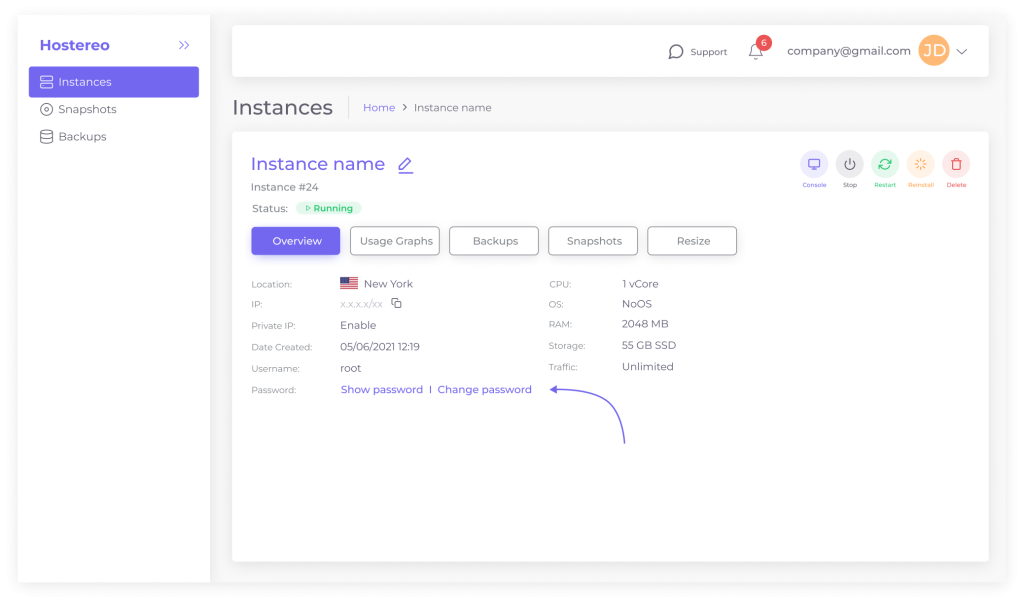
אחסון VPS – אחסון אתרים VPS
כאשר אתם מתכננים להקים אתר אינטרנט או לשדרג את האחסון הקיים שלכם, אחסון VPS (Virtual Private Server) מהווה אפשרות מצוינת שכדאי לשקול. אחסון אתרים […]
Learn more
23.09.2024
טיוטה אוטומטית
Learn more
30.09.2024
How can I increase my limits?
There are two options to increase your limits: Request a limit increase through customer support: If you need to increase your limits, you can contact […]
Learn more
11.10.2024


