How do I create a backup job?
To enable backups, you need to create a backup job. You can do this in the Backup section or in the Instance section of the Backups menu.
Open the “Create backup job” tab. Set the frequency and quantity of backups you want stored in your account simultaneously. Hostereo Backup then automatically backs up your Instances to save your data and deletes your old backup once a new one is created to reduce your storage costs.
After creating a backup job, your backups will be created automatically according to the schedule you set.
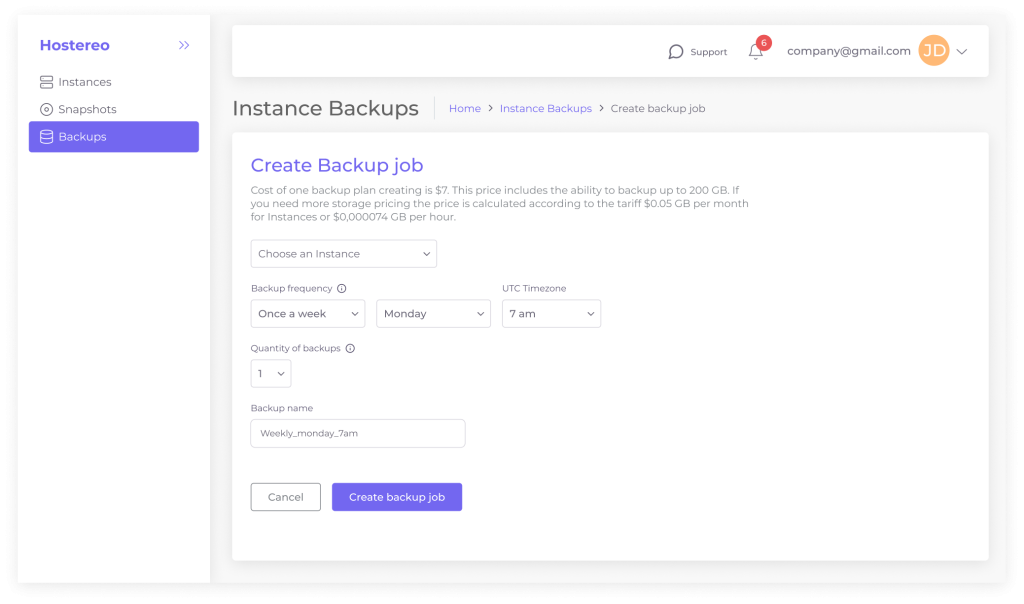
After creating a backup job, your backups will be created automatically according to the schedule
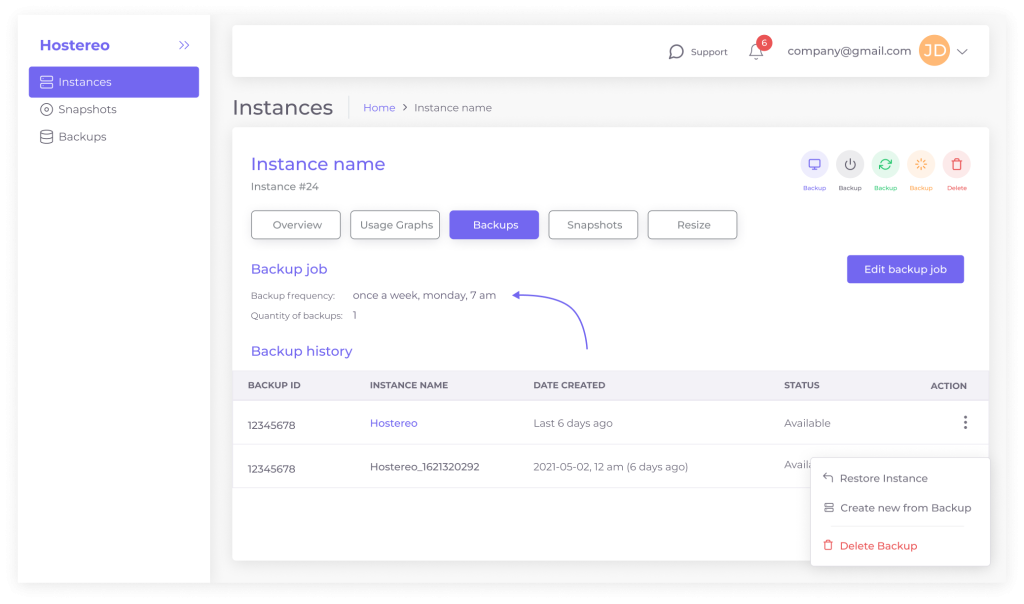
אחסון VPS – אחסון אתרים VPS
כאשר אתם מתכננים להקים אתר אינטרנט או לשדרג את האחסון הקיים שלכם, אחסון VPS (Virtual Private Server) מהווה אפשרות מצוינת שכדאי לשקול. אחסון אתרים […]
טיוטה אוטומטית
How can I increase my limits?
There are two options to increase your limits: Request a limit increase through customer support: If you need to increase your limits, you can contact […]


