How to take a snapshot?
You can take a snapshot of an Instance in your account to create a disk image with all the information stored on the server.
It’s recommended that you switch off your Instance entirely before taking a snapshot. This is the only way to ensure that the disk will have access to the current information from all applications when you take the snapshot. For example, if you don’t power off the server or if you halt database services before taking a snapshot, you may end up with inconsistent database information in the snapshot.
Switch Off the Instance and Snapshot (Recommended)
You can power off an Instance through the Instance management panel or in the Instance section.
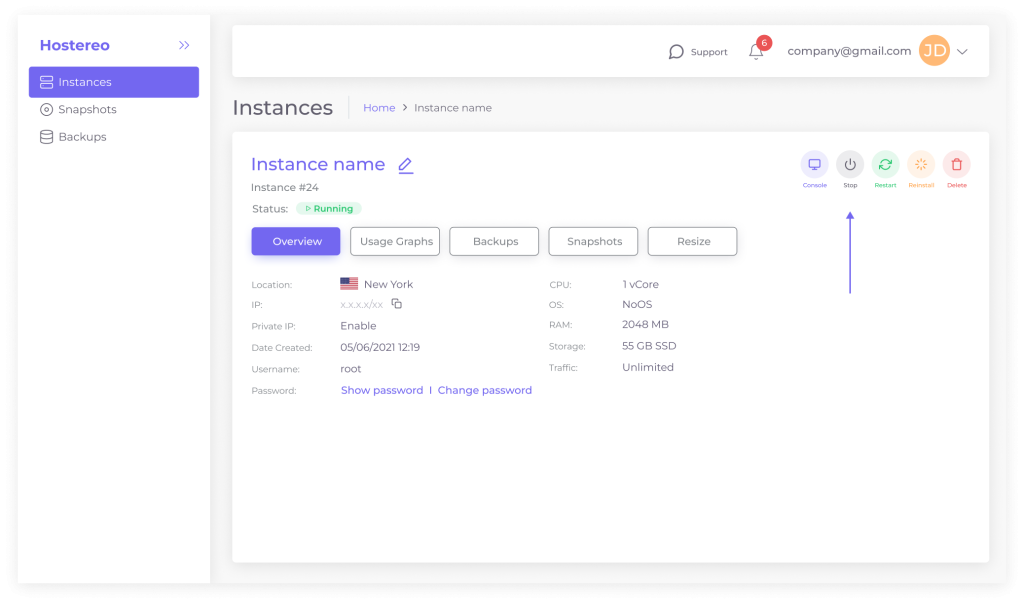
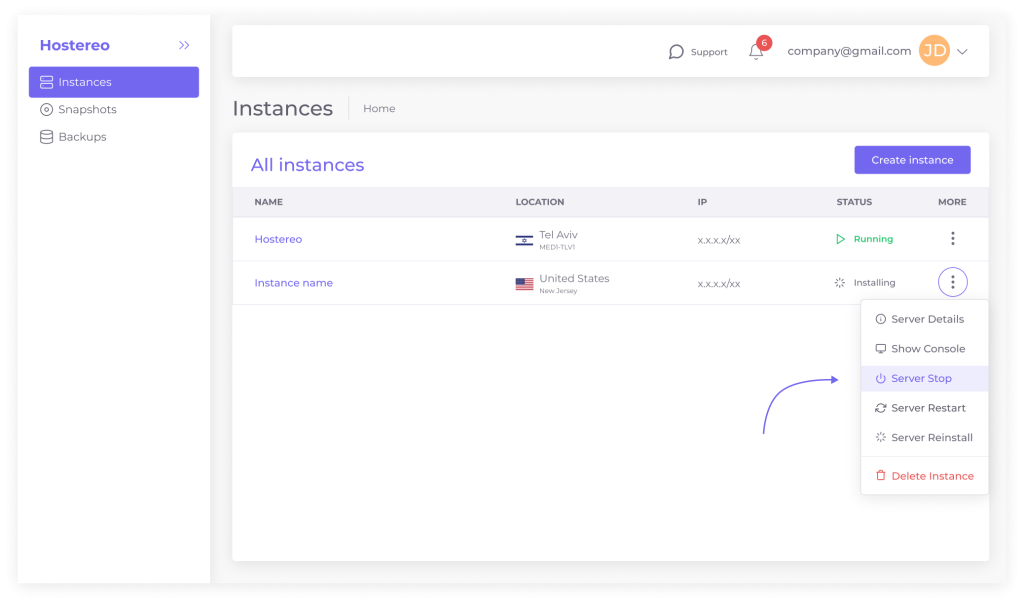
Once the Instance is powered off, you can take a snapshot in the Instance section of the Snapshots menu or in the Images section.
Once you’re done taking the snapshot, switch the Instance back on in the Instance management panel or in the Instance section.
Live Snapshot
You can take a live snapshot without powering off your Instance.

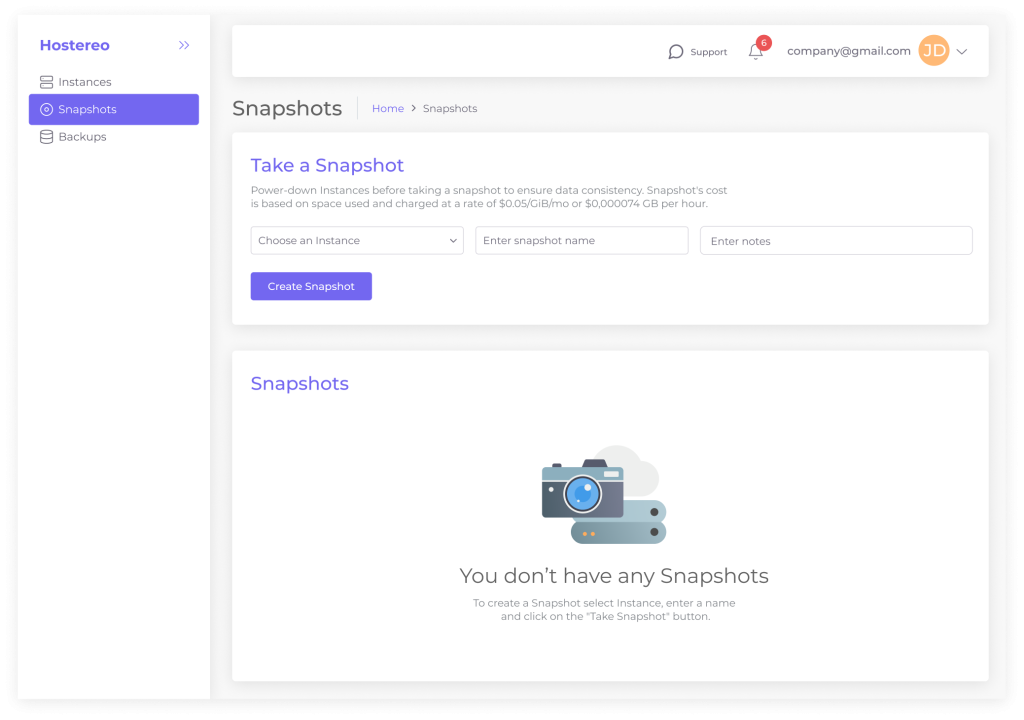
אחסון VPS – אחסון אתרים VPS
כאשר אתם מתכננים להקים אתר אינטרנט או לשדרג את האחסון הקיים שלכם, אחסון VPS (Virtual Private Server) מהווה אפשרות מצוינת שכדאי לשקול. אחסון אתרים […]
טיוטה אוטומטית
How can I increase my limits?
There are two options to increase your limits: Request a limit increase through customer support: If you need to increase your limits, you can contact […]


